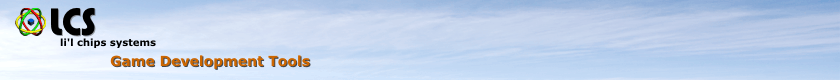HMCS
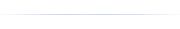
What's on this page:

Features

Requirements

License

Download

Installation
|
Convert heightmap formats
HMCS is the HeightMap Conversion Software that supports conversion from numerous image,
heightmap, and 3D file formats. HMCS is designed for use with Epic's Unreal Engines
in addition to other terrain creation software.
 |
HMCS is unsupported legacy software.
It is available for download only to support older pre-XP operating systems. |
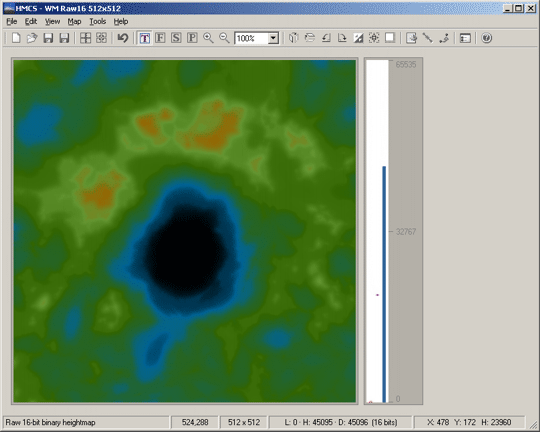
* Windows 2000 version shown here
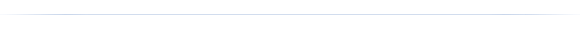
Features
- Supports OS's from Windows 98 to XP 32-bit only
- Written in Microsoft VB5 and Win32
- Supports heightmaps from 1x1 to 513x513 (power-of-two and power-of-two+1 only)
- Top, Front, Side and 3D Perspective views
- Grayscale and color view
- Open Windows BMP 8/24-bit image files (uncompressed only)
- Open GIF 8-bit image files
- Open TGA 8/24/32-bit image files (uncompressed only)
- Open TIF 16-bit image files (uncompressed only)
- Open Epic G16 heightmap files
- Open RAW 8/16/32-bit PC Unsigned heightmap files
- Open Terragen terrain files
- Open VistaPro 4 TXT ASCII DEM files
- Open Alias OBJ mesh files (limited file support)
- Open Epic T3D mesh files (UE2 format only)
- Save TIF 16-bit image files
- Save Epic G16 heightmap files
- Save RAW 16-bit PC Unsigned heightmap files
- Save Terragen terrain files
- Save Alias OBJ mesh files
- Save STL Stereolitho mesh files
- Save Epic T3D mesh files (UE2 format only)
- Flip Horizontal, Flip Vertical
- Rotate Clockwise, Rotate Counter-clockwise
- Invert, Trim, Resample by two's, Interpolate by two's, Scale altitude, Move altitude
- Stitch, Split
Note: HMCS was originally developed a number of years ago for
private in-house use so not all features are fully tested and some features are not
completed such as Zoom, Undo, etc.
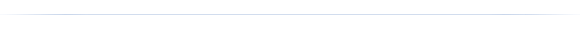
System Requirements
- Windows 98, ME, 2000, 2003, and XP 32-bit
- Pentium-4 at 1GHz, Multicore processor recommended
- 256MB RAM, 512MB RAM or more recommended
- 1MB or more of free hard drive space
- keyboard and mouse
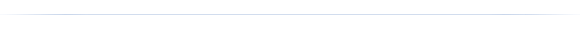
License
Please read this license agreement fully. If you do not agree with the license then
do not download the software. The license can also be displayed in the software on
the Help menu.
Software License Agreement
By using this software you agree to all of the conditions set forth in this license
agreement.
If you disagree with one or more conditions set forth in this license agreement you must
discontinue use of this software immediately.
This license grants you an indefinite non-exclusive use of this software for personal or
commercial use. No fee or cost or obligation is required for personal or commercial
use.
For commercial use it is requested that you credit LCS in your product similar to
'Conversion tools by Li'l Chips Systems'.
This software including any documentation and files is provided without any warranty of
any kind. You, the end user, assume all responsibility for your use of this
software. LCS is not accountable for any data loss or other losses incurred by your
use, misuse or inability to use this software.
You may not sell this software. You may not place this software on web sites for download.
You may not distribute this software by any other means including torrents or downloads,
or on distributable media including disks or cds. You may not bundle this software with
other software for any form of distribution.
You may not reverse-engineer or disassemble or create derivitive works based on this
software or use portions of this software for a template. LCS retains all rights and
copyrights and trademark rights to this software. LCS owns all copies of this software.
Warning:
This computer software is protected by copyright law and international treaties.
Unauthorized reproduction or distribution of this software, or any portion of it, may
result in severe civil and criminal penalties, and will be prosecuted to the maximum
extent possible under law.
|
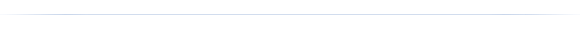
Download
By clicking on the link to download the file you are agreeing to the license above.
This file is in Zip format and can be extracted with Windows Explorer or WinZip.
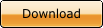 |
| Details |
|
Download Size: |
1.17MB
(1,233,760 bytes) |
|
File Name: |
HMCS-V1B34.zip
(Zip 2.0 compatible) |
|
Version: |
1.0.0
Build 34 |
|
Date Published: |
2006-08-25
10:28am (date of HMCS.EXE file) |
|
Language: |
English |
| . |
. |
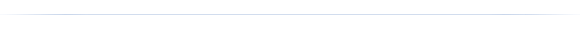
Installation
Be sure to read the Readme.txt and HMCS User's Guide.pdf files
included in the zip.
1. Download the HMCS zip file to a temporary folder.
2. Extract all of the HMCS files from the zip.
3. Create a new folder in the Program Files folder called HMCS.
4. Copy all of the HMCS files to this new folder.
5. Right-mouse-drag from the HMCS.exe to the Start menu to create a shortcut.
Notes:
1. HMCS will not correctly function on OS's after Windows XP, including Windows 2008,
Vista and Windows 7. Use of VirtualPC will probably be required.
2. HMCS creates and/or modifies an .ini configuration file in the same folder as the .exe
executable file. No other changes to your computer system, any operating system
files, or the registry are made. Removing HMCS from your computer is as easy as
deleting all of the files that were unzipped.
3. The additional required files included in the package are Microsoft software support
files for VB5, and include:
| COMCTL32.ocx |
Microsoft control dll |
Version 6.0.80.22 |
1998-06-24 |
595 KB (609,584 bytes) |
| msvbvm50.dll |
Microsoft VB5 dll |
Version 5.2.82.44 |
1999-12-7 |
1.29 MB (1,355,776 bytes) |
|